The World BioEconomy Forum 2022 will be hosted in ProspectumLIVE Virtual Event platform. All the attendees will receive a link to the platform 7 days before the Event starts where you will be immediately directed to the Prospectum platform.
Rooms for the live programme including interaction tool (chat & polls)
Agenda, Materials, and other relevant information
Virtual Showrooms
Recordings of the live sessions (published after the Event)
Networking tool (1-to-chat, meetings and videocalls between participants)
The platform stays online 14 days after the event and you will find all the live session recording on the platform.
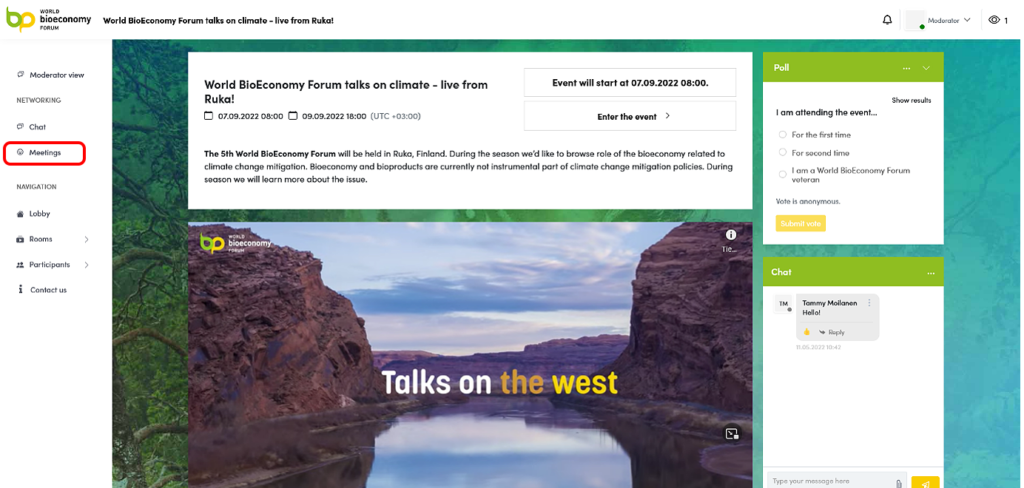
Good luck with networking!